Planning to create a WooCommerce wholesale website that shines strong among the crowd? If yes, then stay right here. With the ever-growing trend of online shopping, having a robust and user-friendly website is essential. And what better way to build your wholesale website than with WooCommerce – the leading eCommerce
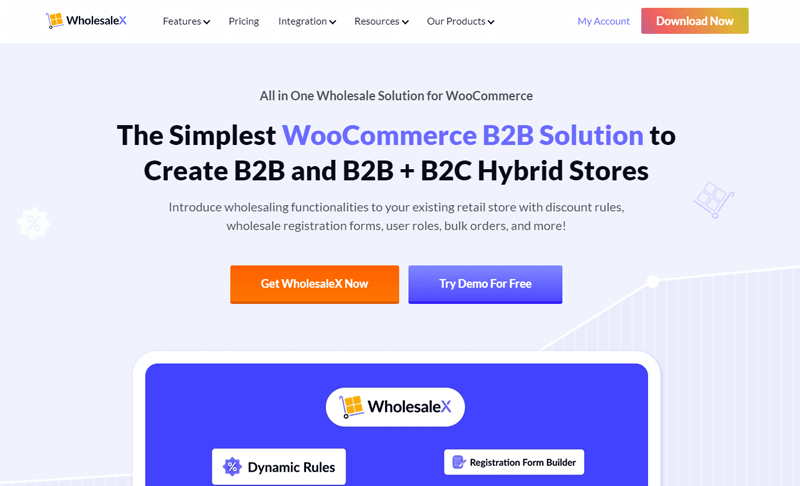
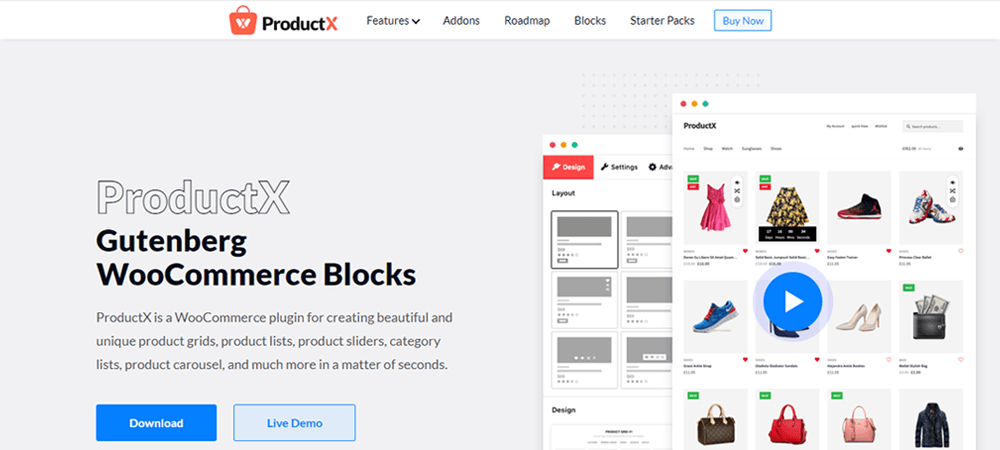
Are you wondering how to create a WooCommerce custom product layout with ProductX? If your answer is yes, then you’ve landed in the right place. Your online store’s shop page has all the fancy products that you want to sell. Customers interact with the WooCommerce shop page most, that’s why

An image gallery is the best way to attract your audience. If you create a website with a beautiful gallery, then there will be more chances to get huge traffic. And the more your site gets the traffic, the chance to get top SEO rank increases.
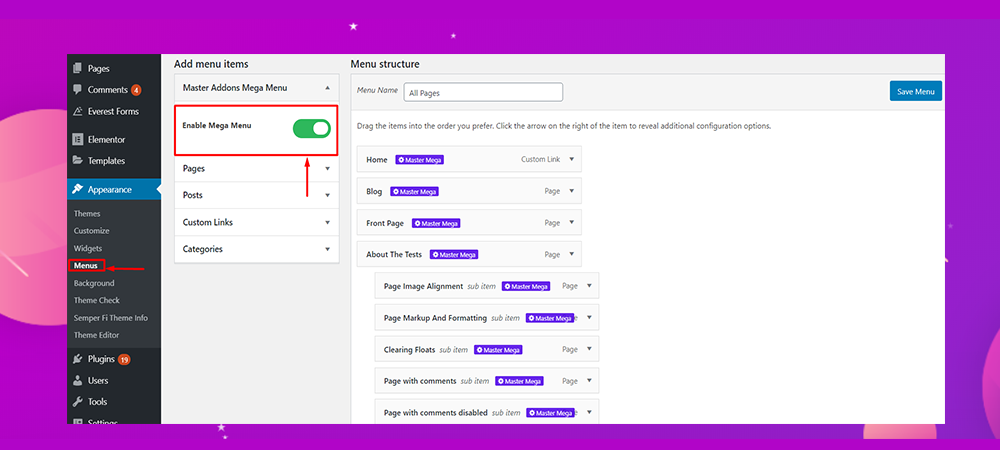
Do you want to know how to make a mega menu using a mega menu for Elementor plugin? From the list of various available plugins for mega menu, we are going to showcase you one best and easy to use mega menu for Elementor plugin.
If you want to make an attractive menu design then a mega menu is the best way to do so. Besides that, by using a mega menu, you can easily show lots of important links and information in the menu directly.

While switching from one theme to another in your existing website, the images may not be properly displayed on your site. While looking at the theme demo, the images were perfect but after installing on your site, it looks weird with variable sizes of the images. Did you notice this type of issue on your site and looking for the perfect solution?
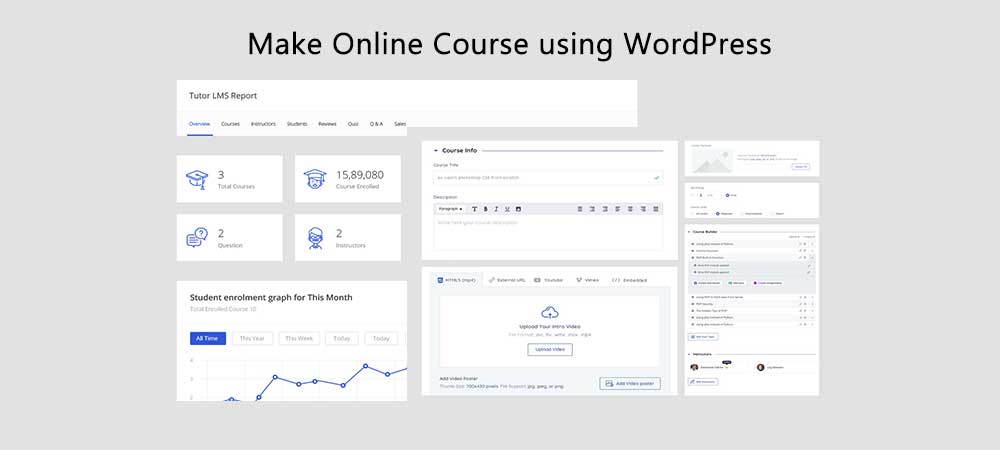
Did you know we can make an online course website using WordPress for free? If the answer is no, stay here because you are in the right place. Even if you are well known about this, today here we are going to share the best and easy method to make an online course website using WordPress.
With this method, you can easily start a WordPress website where you can sell online courses and can earn huge money. Without any technical knowledge, you can make such a website and sell your course globally.
Making such a dynamic website for the online courses is tedious and you have to spend a huge amount of money if you want to make it on other platforms. Thus, we are going to recommend you WordPress and it’s a plugin for it. In this post, we will share how to use that plugin and make online courses using it.
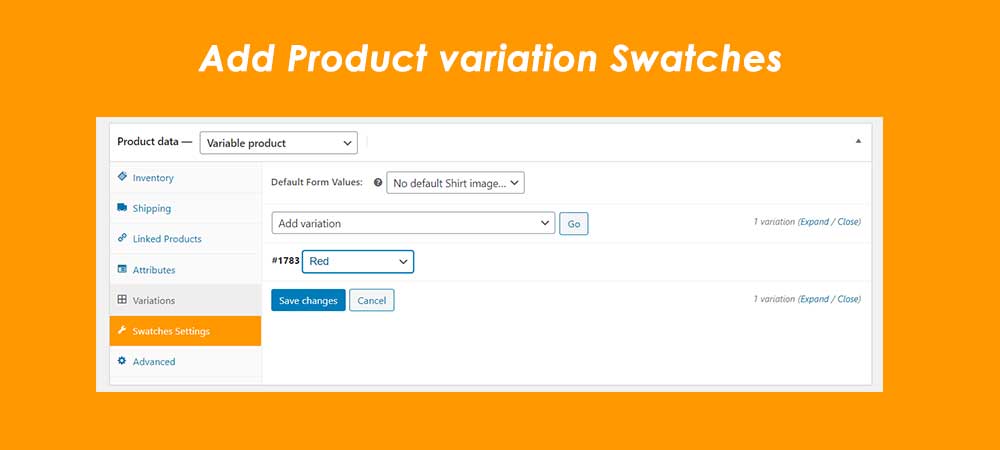
Yesterday, we got an email from one of our users and he was asking “how to add image variation swatches in WordPress products”? So, we decided to write a blog post on that topic so that, anyone who is looking for it, can easily do themself with the help of this blog post.
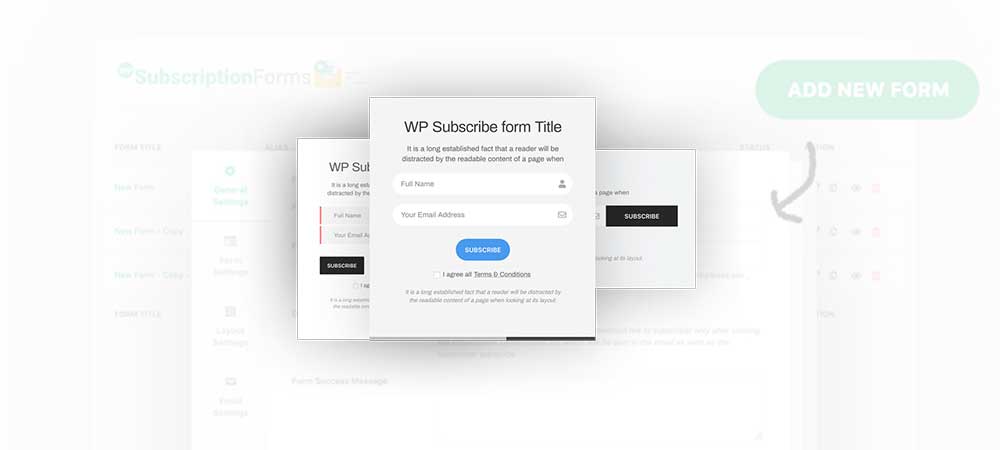
When you start a WordPress blog, you always wonder about increasing website traffic. Thus, collecting email via subscription method and get in touch with them is a good idea to promote your blog.
Recently, one of our users gets in trouble adding a subscription to his blog via email. Hence, in this blog post, we are going to share with you how to add an email subscription to your WordPress blog. Add an email subscription easily and prepare your email list now.

There is a plethora of Marketplace for WordPress themes and HTML templates. Among all the available marketplaces, you will always look for the best among them, to purchase items either to sell your products. Hence, today, I am going to share you about why Template Sell is the best marketplace

Sometimes you need to remove the date from your WordPress posts. Not the only date, you may also need to remove the author, comments as well as a category from your WordPress posts.
Generally, if your post is not time oriented, displaying the date on your posts is not necessary. Furthermore, you may need to hide other meta fields as well. Today, here we are going to show you how we can remove the date from your WordPress posts.
Free WordPress themes will not provide the options to manage those things, however, premium WordPress themes will have this options in their settings.