Do you want to start your WordPress website? Are you looking for the best Gutenberg block plugin for it? Here you at the right way.
Today we came with an ideal Gutenberg block plugin, Blockspare. Blockspare is a qualified free WordPress Gutenberg block plugin that comes handful number of custom blocks. You can use such blocks to design and organize your WordPress content.
Here you will get different combinations of layouts in the setting panel. Pick up any of it and customize your site. Blockspare is built with several blocks which all are just amazing. It adds extra features to your interface. This will attract your visitors and convert them into your subscriber.
Before diving into the article, let’s have a brief description of its basic topic.
What is Gutenberg Block?
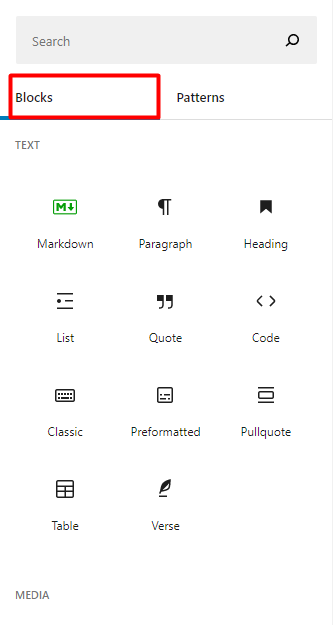
Gutenberg block is one of the most useful elements for WordPress. It comes with plenty of custom blocks, predefined sections, and starter packs to create beautiful web pages. These blocks will minimize the limitations of the Gutenberg editor and opens unlimited possibilities to design your interface.
What is WordPress Block Editor?
WordPress comes with a certain default content editor called block editor. With this, you can create your posts and pages in an elegant way. If you are building a simple blog, you must require lots of paragraphs, some heading blogs for subheadings, and some image blocks.
Best in Blockspare Plugin
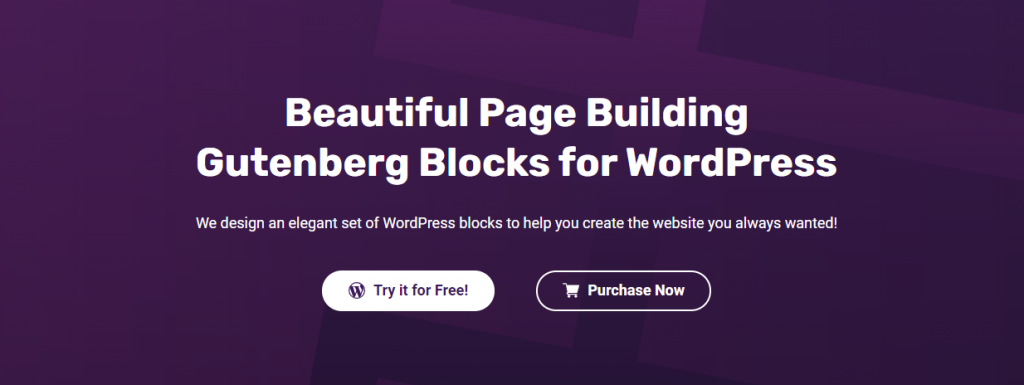
- 100+ Pre-designed Blocks Layouts
- 30+ Custom WordPress Blocks
- Gradients Color Effects
- Font Awesome 5 Icons
- Additional Block Options
- Trending layout packs
- Highly customizable layouts
- Shape divider with container
- Gradient color and background
- Image Masking Colors Effects and Filters
- Box-shadow and borders
Key Features of Blockspare
Pre-designed Blocks
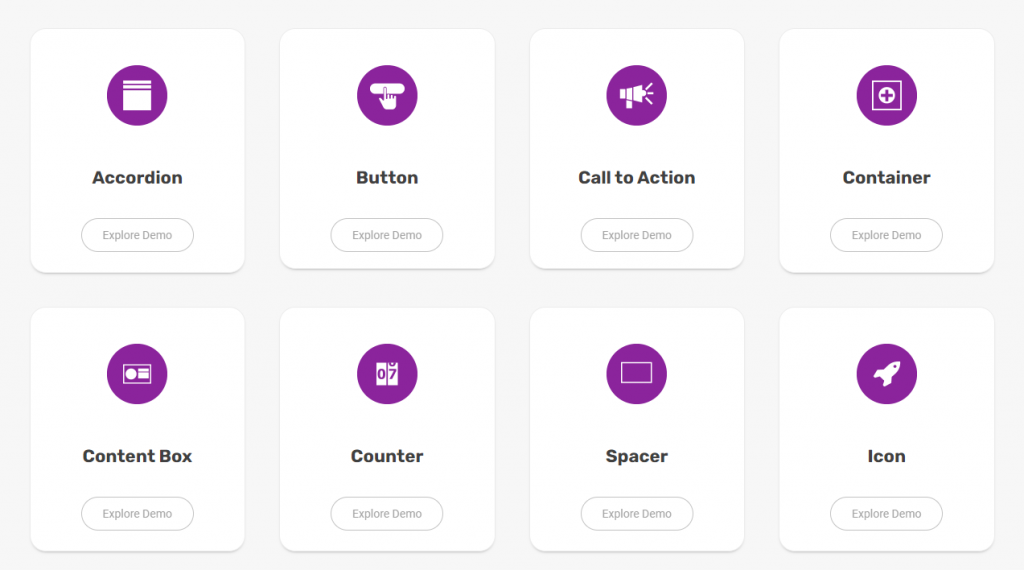
Blockspare is built with 100+ pre-designed blocks. Each of them is just amazing. With this, you can customize your site beautifully, which also attracts your visitors. Now design your site’s interface with its powerful blocks. Whether it’s about header, image, content, or videos, everything can be customized very well. Here we have listed some of its powerful blocks:
- Blocks
- Accordion
- Button
- Container
- Content Box
- Counter.
- Call to Action
- Empty Section
- Icon
- Icon List
- Image Carousel
- Image Masonry
- Image Slider
- Logo Grid
- Notice Bar
- Posts Carousel
- Posts Grid
- Posts List
- Price List
- Price Table
- Progress Bar
- Section Header
- Services
- Shape Divider
- Social Links
- Social Sharing
- Star Rating
- Tabs
- Testimonial
- User Profile
Typography and Color
The very first thing about your site which attracts your viewers is typography and color gradient. These elements are responsible for giving an attractive look to your site interface. If you are using Blockspare, you need not worry about your site design. The plugin comes with attractive google fonts and color gradients. Pick up from the list as per your requirement and give elegant look to your site.
Easy to Use
Either you are a beginner or an expert, anyone can use the plugin very well. It comes with user-friendly features. Any user with basic knowledge can deal with blockspare. Now no more panic situation, use its block, customize it and create an elegant website.
Mobile Friendly
To maintain the sustainability of your site, make sure your site is visible by all sizes of the screen. If not so, you may lose your viewers. But with Blockspare forget about this issue, as its features are mobile-friendly. All the sites created with Blockspare are responsive for all sizes of the screen from mobile, tablet to pc.
Well detailed Documentation
Are you getting confused about how to use the plugin? Now with Blockspare, you are getting well-detailed documentation. Here you will get every information like how to use it or how to implement any blocks. Everything from installation, setup to uses is included here. So go through the documentation, and built a powerful website.
Support
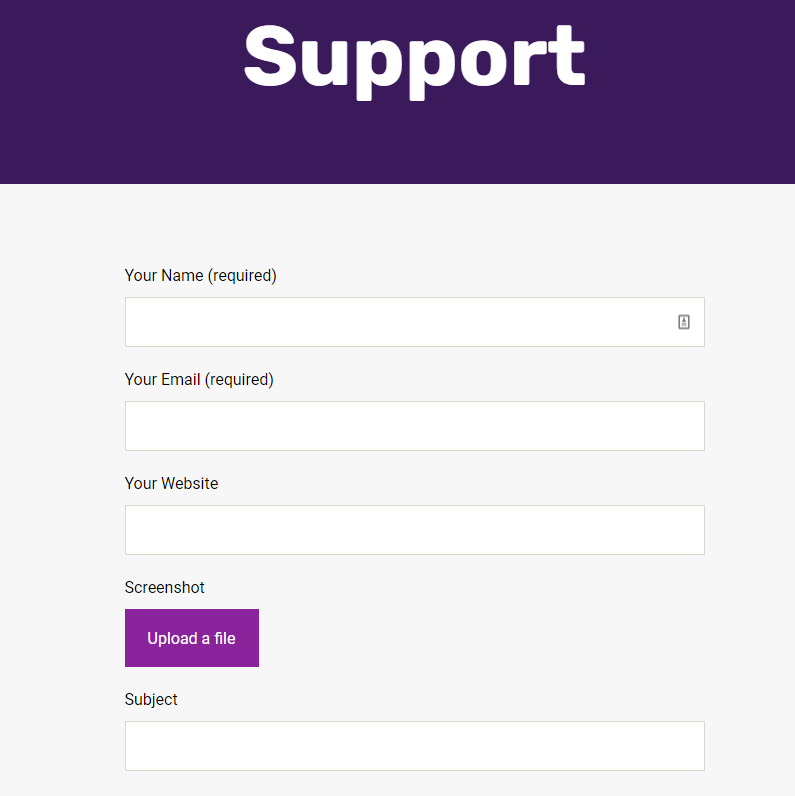
Blockspare comes with a team of expert who is always ready to help their users. If you are getting any issues or do not understand how to use any element, feel free to contact the support team. They will go through your problem and solve it out as soon as possible.
From the above features, we hope, you become very much familiar with the plugin. If you are convinced with this WordPress Gutenberg plugin, without waiting any time, install it and create your website. The installation process is also very easy, anyone can do it. Let,s see how you can install Blockspare within your WordPress website.
How to install Blockspare?
Despite being a new plugin, Blockspare is able to grab huge attention. So, if you are satisfied with a plugin, go and install it with these simple steps:
- Visit your WordPress admin panel.
- Go to the plugins section.
- Click on add new.
- Search the plugin Blockspare
- Once you find the plugin, click on the “Install” button.
- While installing, the orange button starts running. You have to wait till it stops.
- Finally, click on the “Active” button.
And with these all, you are done with the installation process. It is quite simple, quick, and painless, isn’t it? You will get a congratulation message once your plugin is installed.
How to use Blockspare?
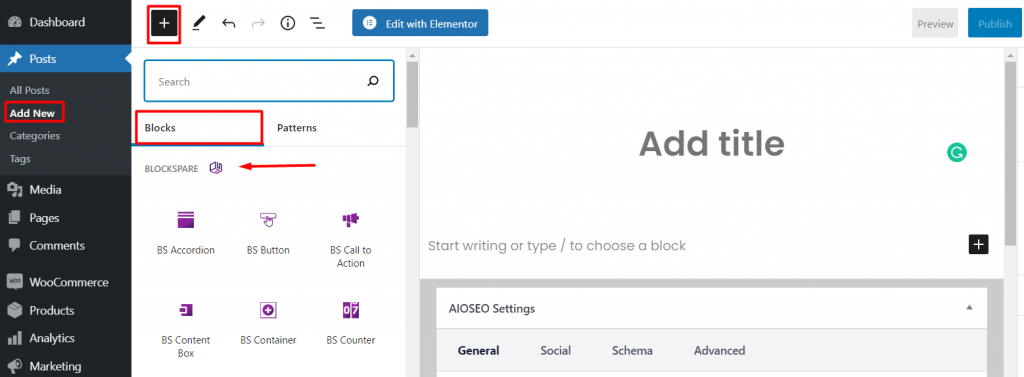
After you activate the Blockspare, you are ready to use it. It is a very simple process such that even a layman can do it very well. To use it follow these basic steps:
- Go to Add New option of Page/Post edit panel
- Click on the “+” sign
- Go to Blockspare blocks panel
- Get beautiful custom blocks on WordPress editor to build your site.
Conclusion
Blockspare is really an amazing Gutenberg block plugin. It will help you to get an outstanding website for your business and portfolio. Since the plugin comes with several pre-built blocks, design your site’s interface beautifully. If you use all the blocks perfectly, for sure, you are getting an attractive and powerful website. So go through the above description, install the plugin, and start designing your website.
We hope, you like the article and get it helpful to you. Feel free to send us your queries. You can connect with us through the comment section. We will get back to you as soon as possible.
Keep supporting and follow us on Facebook and Twitter.
Also check best Gutenberg plugins and guide to make online course website for free.
