To get a maximum number of visitors on your website, your website must be attractive, clean and beautiful. So, while choosing a WordPress theme for the website, you need to consider the following important things. Make sure the theme you are going to choose has the following features.
A best WordPress themes must have,
- Clean and attractive look
- SEO friendly codes
- Translation ready to make the website in your own language
- Managed typography with the readable format
- Smooth color and pleasant look
Moreover, if you are looking for news or magazine based sites, you may need Adsense ready, advertisement friendly and lightweight theme as well.
Well, in this blog post we are going to share you one best, elegant and clean magazine theme which is perfect suits for your next website or to redesign your existing one.
There are lots of magazine theme available in the market. Some of them are so much popular and they blame themselves as one of the best themes and there are no any alternatives besides this. We totally disagree with this, because theme may be best according to the need.
If the theme you are using has very useful features and they are perfect suits for your need, that is the best theme from your view. Here, we are going to show you one of the best themes, maybe you will love this and will mark as the best theme ever used.
Let’s get started with GlowMag.
How to make a news website for free using GlowMag?
This is the question. You may have some ideas about making news and magazine sites. If you are familiar with making a blog, magazine or any corporate website, that is great. If you are new, don’t worry, and follow this – Start a WordPress blog.
Overview
As a name stated, GlowMag is a glorious WordPress magazine theme. It is so simple, lightweight, clean and smooth with tons of features. Even in free theme, you will get lots of features to customize your website and to showcase your content in a good way.
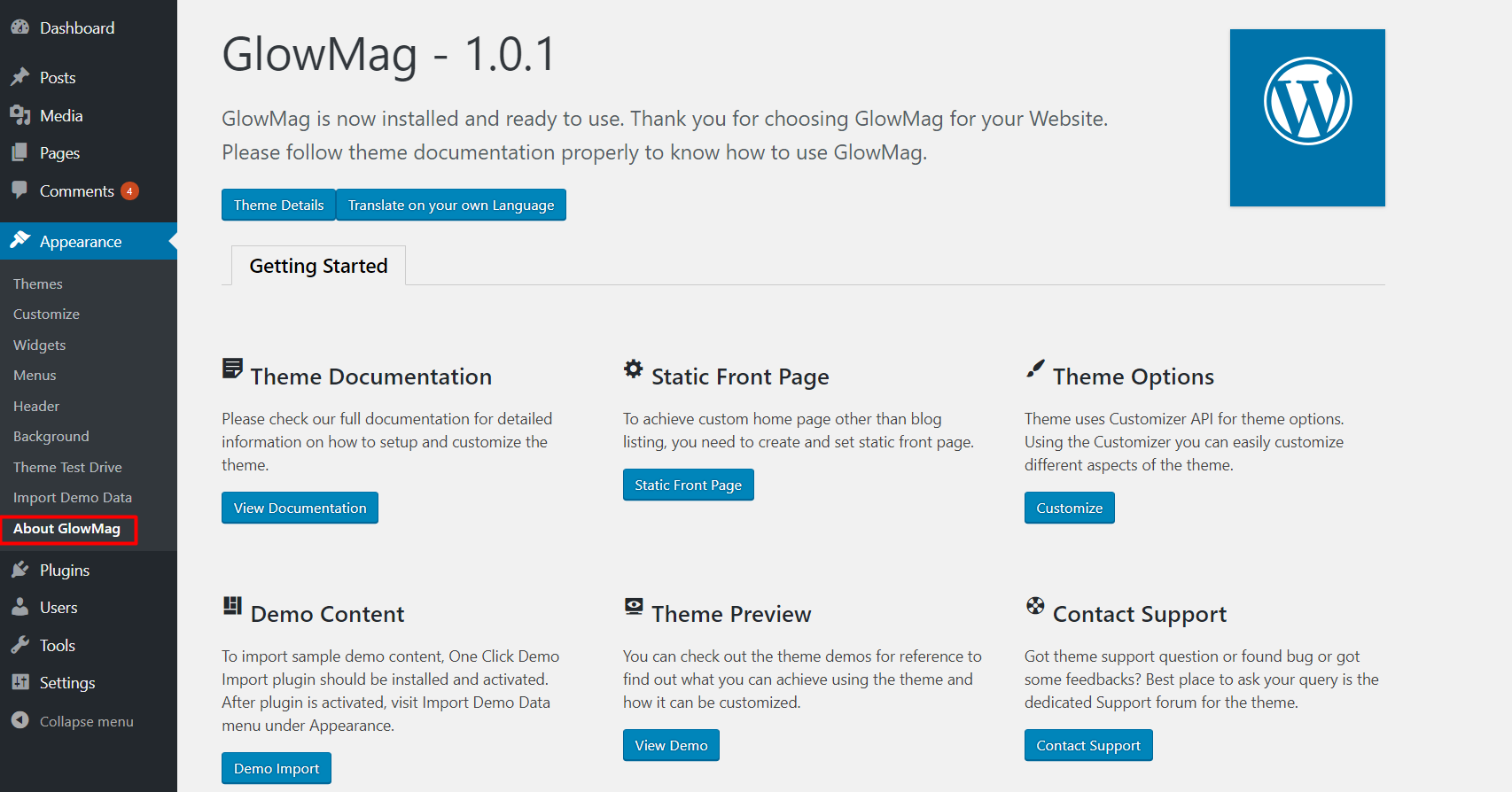
Furthermore, this theme is the first ever magazine theme crafted by Canyon Themes team. After a huge research, client requirements report and their suggestion, they came with one of the unique themes.
The features and functionality of GlowMag will give you the best experience about using WordPress themes.
One Click Demo Import
Are you worried about how to make the website like the demo? It’s easy because of the one-click demo import feature.
After the theme installation, you will get a notice to install and activate the recommended plugin named One Click Demo Import. After installation and activating the plugin, you will get an option for Import demo data under Appearance menu. With the help of this feature, you can easily make the site like the demo.
See the below video to know how demo import works.
Detailed Documentation
The proper and detailed documentation of GlowMag will guide you on every step to customize your site and help you to use the settings. Hence, GlowMag is easy to use magazine theme.
Customizer Based Theme Settings
Options and settings available on the theme are inside Appearance > Customize section of the dashboard. You can check the theme settings and its changes live, without saving it. It’s easy to know how it will look to the visitor after publishing it.
Customizer is the latest technology introduced in WordPress. It is secure, easy to use and very popular technology to manage settings of the theme.
Check the below video to know more about the theme settings and customizer options.
Added Custom Widget
6 different custom widget is available in GlowMag. 4 of them are specially designed for the home page and 2 of them are for sidebars.
- Slider Widgets – For Home Page Widget area section
- Featured Column News Widget – For Home Page section
- Multicolumn News Widget – For Home Page section
- Don’t Miss It Widget – This is for Don’t Miss it Widget section
- Popular Post Widget – This is for Sidebar Widget Area. It will not work perfectly for homepage section
- Recent Post Widget – This is for Sidebar Widget Area. It will not work perfectly for homepage section
Primary Color Option
With the help of this primary color option, you can change the whole site color in a single click. You can easily set your website color with the help of this option. In addition, this theme has a header text color and background color as well.
Layout Options
Two different layouts are available on GlowMag. Full width and boxed layout are the available options in this theme. You can select the preferred layout from the customizer option.
Besides this, there are so many useful features available on GlowMag. Every settings and option are highly crafted so that users can easily use this theme.
Some added features of GlowMag
- Header Options
- Social Icons
- Search in Menu
- Header Advertisement Section
- Sidebar Options
- Sticky Sidebar
- Top Header Menu
- Blog Page Options
- Excerpt Length
- Meta Options on Blog and Single Page
- Copyright Text
- Go to Top Option
- Popular plugin compatible
Similarly, GlowMag has some below-listed features as well.
- Compatible with popular browsers
- Responsive and all devices friendly design
- Translation ready
- Lightweight and clean
- Child theme compatible
- Premium version available with added features
Not only the above-listed features, there are some more added features you will get on GlowMag and that is totally free. Download the theme now and check the features, you will love them all.
Wrapping Up
Hope, you will use this theme and give us your valuable feedback from the below comment section. Your valuable feedback and suggestions are always appreciated.
Visit Template Sell for more free and premium theme.
Happy Blogging!
