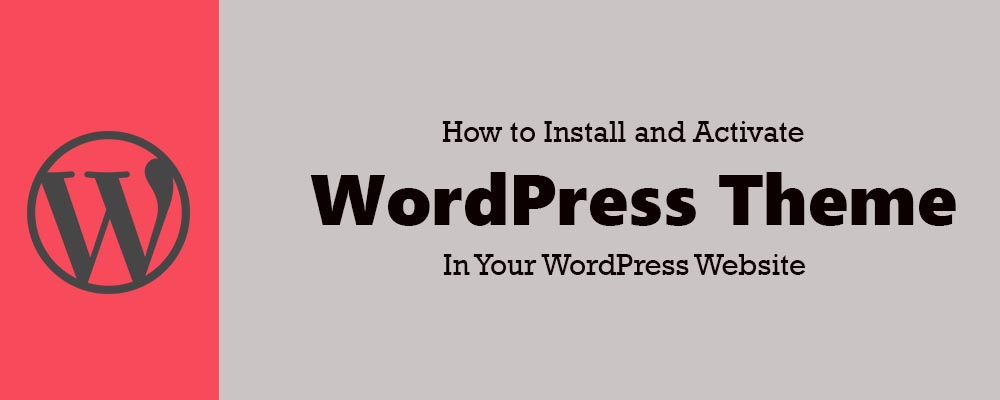We have various ways to install and activate WordPress themes. If you are looking for how to install and activate themes on WordPress, this blog post is very helpful for you. We will provide you the detailed steps and different method to install and activate themes. If you are beginner users of WordPress or if you want to know the various method for installing themes, you are in right place.
What is WordPress Theme?
The theme provides all the front end styling on your WordPress website. Some theme includes important features for websites as well. Most of the WordPress themes has the overall design of website, font and color options, background image options, footer and header options, layout and sidebars etc. If you are going to change the layout of your website, you need to choose the best and perfect theme for your website. There are thousands of free and premium WordPress themes available. You can find some attractive and elegant themes here on Template Sell also.
Install Free WordPress Themes available on WordPress.Org
WordPress.Org is the place where you get more than 5000 free WordPress theme. If you want to install theme directly via .org, you need to follow the below steps.
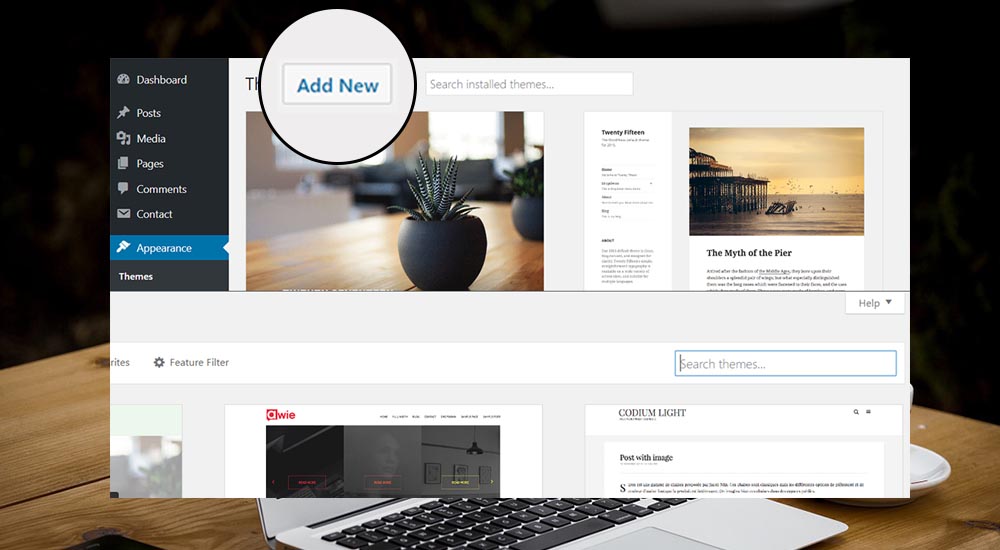
- Login to your WordPress website. ( Example: example.com/wp-admin)
- Go to Appearance > Themes > Add New
- Search required theme with theme name.
- After you got the required theme, click on Install.
- If you want to activate the recently installed theme, click on activate.
- Now your website designed is changed to the new theme.
- You can get all the theme options on .org themes inside Appearance > Customize. Check there.
Install Free or Premium Themes via Upload method of admin Dashboard
This is another method to install and activate WordPress theme on your WordPress website. If the theme is not available on .org or if you have to upload the theme zip file, you need to choose this method of theme installation. This is also simple and easy steps to install and activate. Follow the below steps.
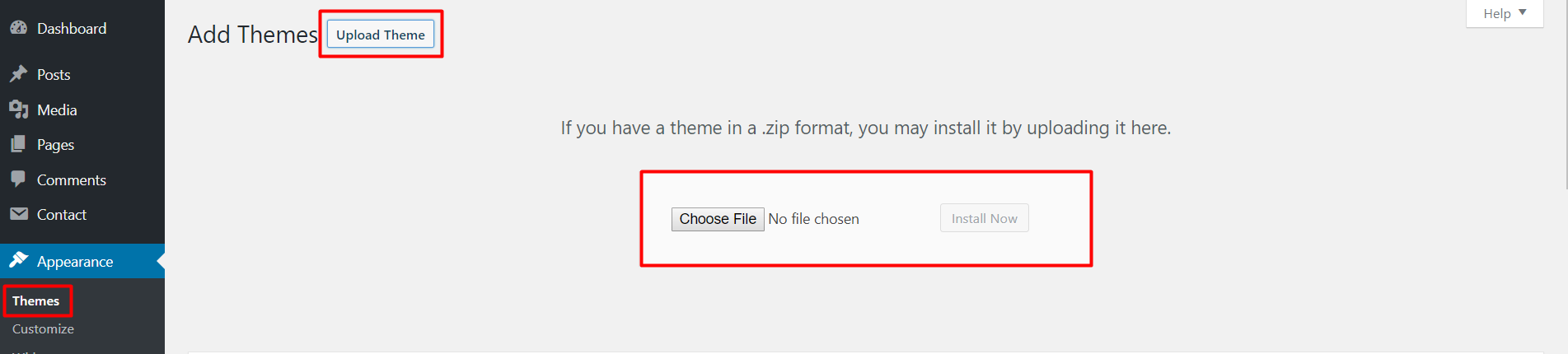
- Login to your WordPress website.
- Go to Appearance > Themes > Add New > Upload Theme
- Choose the theme ZIP file, and click on Install Now
- Click on Activate it if you want to activate this recently uploaded theme.
Install Free or Premium WordPress Themes via FTP
If you are not able to install and activate themes via the above two process, you can choose this method as well. It is a simple process, you do not need to worry about it.
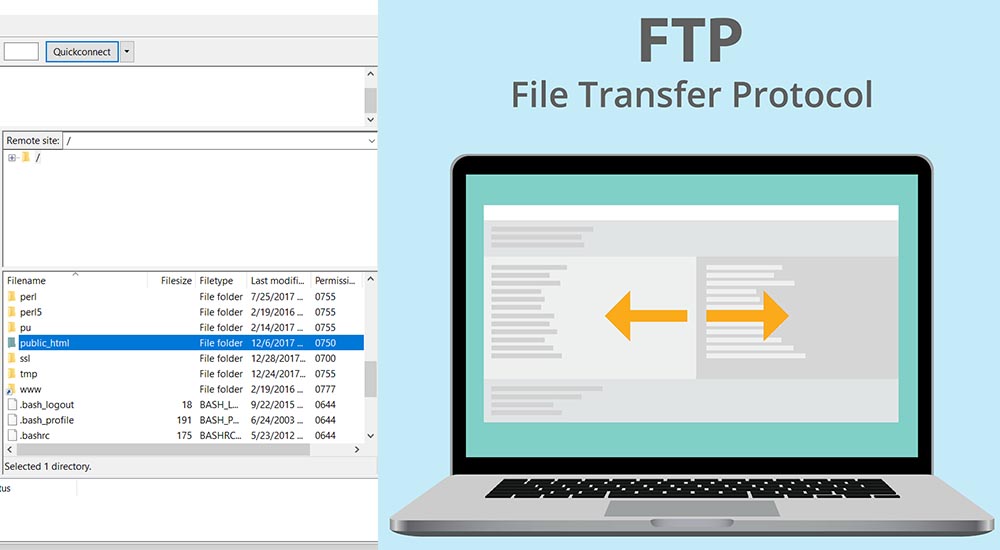
- Login to your FTP, you can use FileZilla or similar other apps.
- After the successfully connection of FTP, go inside public_html/wp-content/themes
- Upload the theme folder here. Remember you must unzip the folders before you upload a theme using FTP.
- Once the uploaded completed you need to login to your WordPress admin area and activate theme from there.
- You will see all the installed theme on Appearance > Themes. Hover the mouse over the theme which you want to activate. Click on Activate to activate that theme.
Install Theme via Cpanel
You can install theme via this method as well. Follow this method if you are not familiar with FTP.
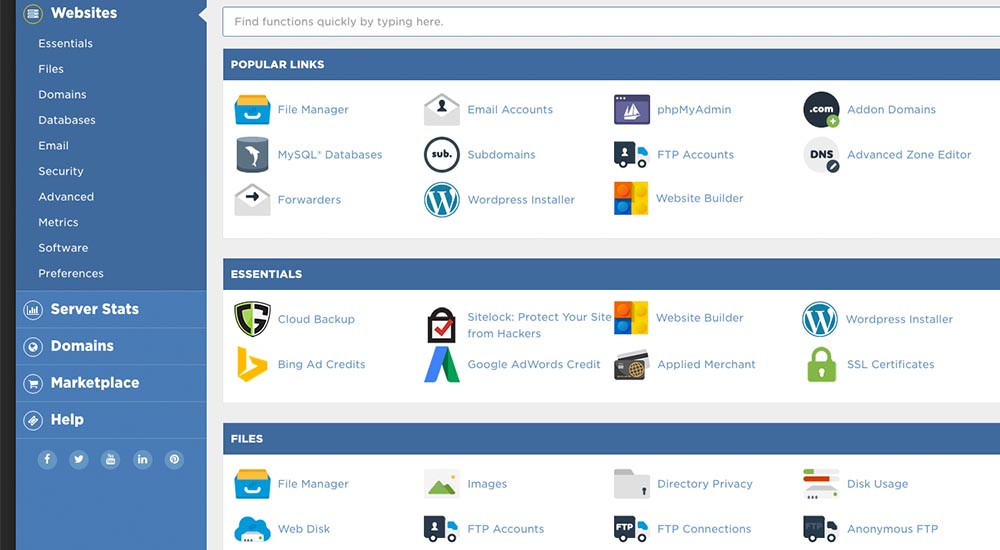
- Login to your cpanel. ( You can contact your server provider for cpanel login details )
- Go to File Manager section of cpanel.
- Inside File Manager, you can go to public_html > wp-content > themes
- Upload the zip file or theme unzipped folder here. ( If you upload the zip folder, you need to unzip it)
- After the theme uploaded successfully, go to admin area and activate the theme.
Hope this blog post will be very helpful to install and activate WordPress themes via the different method. If you faced any problem regarding this case or if you have any feedback about this post please write your comment below. We really appreciate your feedback and suggestion.