If you are running a business and have not made its website, you should consider making one. The online presence of your business will be helpful in various ways. The website will help you to expand your business and reach a large number of customers.
You can also directly interact with your customers and sell products and services. It is also helpful in building a cordial relationship with your customers which will help your business grow.
Not having website means, you are losing some potential customers. It also degrades the brand value in today’s time if your business does not have an online presence.
Some reasons which you may have for not having your business website are:
- Lack of time
- No coding knowledge
- Hectic and too tedious to make website type thought
- Maybe too costly
Well, setting up a website is not that hard which most people think. If you are among them who agree with the above situation, I have a one-stop solution for you.
Make your business website using WordPress. It is quite easy, flexible and you can do it without any prior knowledge and experience of coding. You can create your business website without any hassle using WordPress.
Yes! you read it right.
You can create your business website yourself with WordPress without any knowledge of coding. Even looking at cost, you can have an attractive and beautifully designed professional website under 100$.
Still in dilemma?
Well, if you still have a doubt over above statement, then read this article till the end, I will share how you can create your business website with WordPress by yourself.
I am pretty sure that by the end of this article, you will be confident about making a website yourself and I believe you will do it too.
So let’s begin:
At first, you need to be specific about what your business represents and what type of website you want to build. There are different types of the business website which I have explained below:
Brand Website:
This type of website provides information about the company, its product and offered services. The main aim of the brand website is to promote their brand name and product among the mass.
E-commerce Website:
An e-commerce website is those which sells product and services online. You can sell your digital as well as physical products using such website.
Support Website:
Support website is made with the aim to provide after sales services to the customers by companies and industries. These services can be for hardware, software or consultation based on their work.
Lead Generation Website:
This website is used to get data by performing a survey or research. Such website describes the marketing process by capturing interest in a product or service via web forms, offers, etc.
So what type of business website do you want to create? You can also create a multipurpose website if you want.
Steps to create a business website with WordPress:
- Register a domain name for your website
- Get a hosting plan for your website
- Install WordPress by logging into Cpanel
- Select a business theme from free responsive WordPress themes for your website
- Customize the theme for a suitable layout as per your wish
- Install some required plugins
- Add content to your site
Now, let’s talk about each step of this process in detail.
1. Find and register a suitable domain name:
Searching for the suitable domain is one of the toughest parts of making a website. When you are looking for a domain name, always prefer for a .com extension. If you don’t get a preferred .com domain then try a domain adding some keyword to it.
Make sure your domain name is short and easy to remember. Also, it should be unique and creative which should pump the user to open your website. If you don’t get a .com domain, you can opt for .net, .biz or .online extension too.
2. Purchase a web hosting plan:
Web hosting is a space on the internet where your website is going to live. Hence, once you have bought a domain name, decide where to host your website. The selection of suitable web hosting is very important.
Every web hosting provider offers several types of web hosting plans to create different types of websites. They are:
- Shared hosting
- Managed WordPress hosting
- Virtual Private Servers.
- Dedicated Hosting
As a beginner, I would recommend you to go with a shared hosting plan. It is cheap and provides everything that a beginner website will need. Always look for the following features before buying a web hosting for your website.
- What are your hosting needs?
- What is the Uptime of their server?
- Upgradation option and its cost
- Hosting features such as free domain, multiple add-on domains, email address, etc
- Cost at the signup and renewal
- Whether the servers use SSD or not?
- How reliable is customer support?
- Do they provide free SSL?
- Refund policy
Some of the recommended web hosting providers are listed below:
You can go with any of them as per your wish and comfort. Once you have bought web hosting plan, next you need to install WordPress on your website.
3. Installing WordPress on your business website:
Almost all web hosting provider support one-click installation of WordPress in their Cpanel. You can install WordPress using the Softaculous installer from your Cpanel. First, log in to your Cpanel account and find the Softaculous icon under the Auto Installers section.
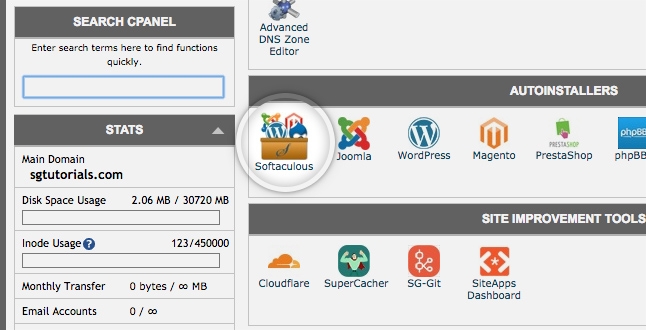
Once you click the Softaculous button, you will be redirected to a page where you will have to choose the application you want to install. Click on the WordPress icon in the list of the icons.
Once you have clicked on WordPress, you will get the installation window. Fill in the required fields such as site-title, description, administrative username and password, email and click on install button.
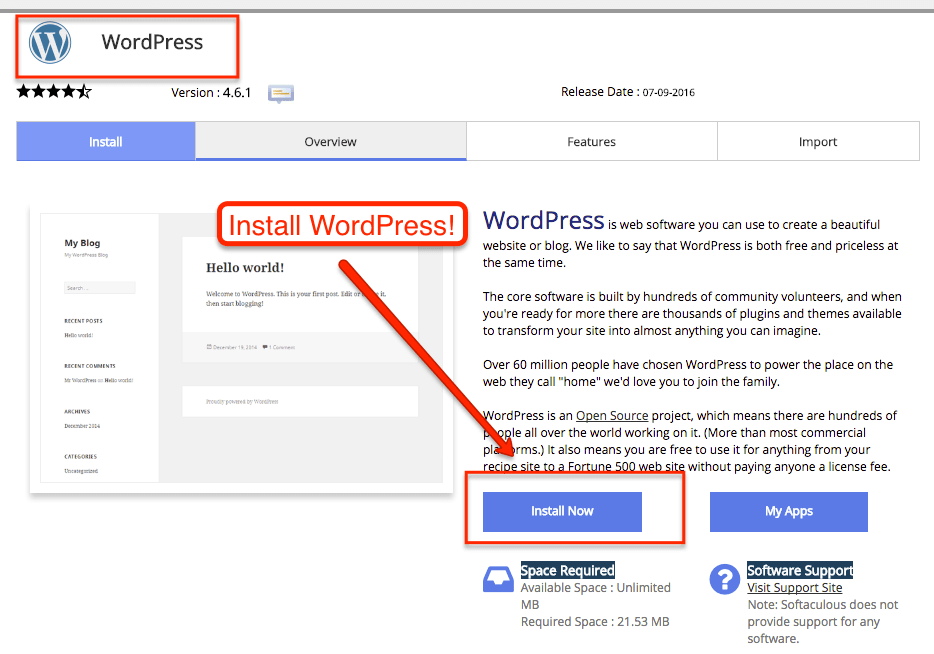
The automated installation process will start and once it is over, you will get a page where the successful installation message will be displayed. You can log in to your WordPress admin dashboard using the administrative link.
So, now you are done with installation of WordPress on your website. Next, you need to find a suitable theme for your business website.
4. Select a suitable WordPress theme for your website:
When you install WordPress on your website for the first time, it will automatically install the default prepackaged theme on your website. You can change the default theme whenever you want.
There are thousands of free and premium WordPress themes available on the internet. Each and every theme comes with their own set of features and enhancement to make your website look unique and different.
The next thing which would come to your mind be, “how to select a suitable WordPress theme for your business website?”. Well, here is the list of important criteria you should look for while choosing a WordPress theme for your website.
Look for simplicity:
Focus on simplicity while you are looking for a WordPress theme. A colorful, flashy and complex layout theme can slow down your website. Hence, always look for a theme in which low load time and which fits your design needs. Also, make sure to check that the theme you select comes with clear navigation.
Check the responsiveness and mobile friendliness:
Whether you know or not, about 70% of web traffic comes from smartphones and tablets. Hence, always look out for the theme which is responsive and mobile friendly.
The theme should automatically adjust according to the screen size. If you don’t know whether the theme is mobile-friendly or not, you can check by pasting the link here.
Compatibility with the major Browsers:
There are a lot of web browsers being used by people to visit any site on the internet. Hence, you should check whether the theme you are going to use is compatible with the different browser or not.
If it is not mentioned with the theme, then you can check it by testing the website on Chrome, Firefox, Opera, Edge as well as Safari web browsers.
Note: Do not forget to check on the mobile version of the browser along with the desktop version.
Plugins support:
Plugins provide extra and new features to a theme based WordPress website. It also gives us the option to add new features that are not included in the theme. So, you should make sure that the theme you select support the common and important plugins.
Some common and important plugins are Contact Form 7, Yoast SEO, Ninja forms, Akismet, etc.
Translation and multi-language support:
Most of the website is in English. It is a universal language and everyone who uses the internet has basic knowledge of it. But sometimes, you may require to make your website into any regional language. Hence, you need to ensure that the WordPress theme which you are using supports multiple languages.
Customization option:
Almost all WordPress themes come with a customizable option to give your website desired look. Always look for a WordPress theme which provides the following customization option:
- Ad placement space
- Right and left sidebar widget option
- Category color option
- Main menu option
- Header and footer customization option
- Additional CSS
If your theme does not provide these customization options, then you should consider changing the theme.
SEO friendly:
Most of the theme is SEO friendly. If you are going to buy a WordPress theme, then look out for a theme which is SEO friendly, lightweight and have low loading time. It will help in ranking your website in the search engine.
Contact support during Issues:
You should understand this well that if you are using free WordPress theme, then there is no guarantee of support when you need it. This is not the same in all the case. There are some theme developers which do provide support to free themes either.
Hence, make sure that the theme you are using comes with proper documentation and support features. Contact support may be of different types like live chat, call, video conference as well as email.
Rating and Reviews:
Before selecting a WordPress theme for your website, go through the Rating and Reviews of that theme. Rating and Reviews are given by the users of that theme and it gives you an idea about the theme quality.
Well, if you still have confusion about which themes you should look for, then I have listed down some free WordPress themes which contain all the above-mentioned features.
Nexas free WordPress theme:
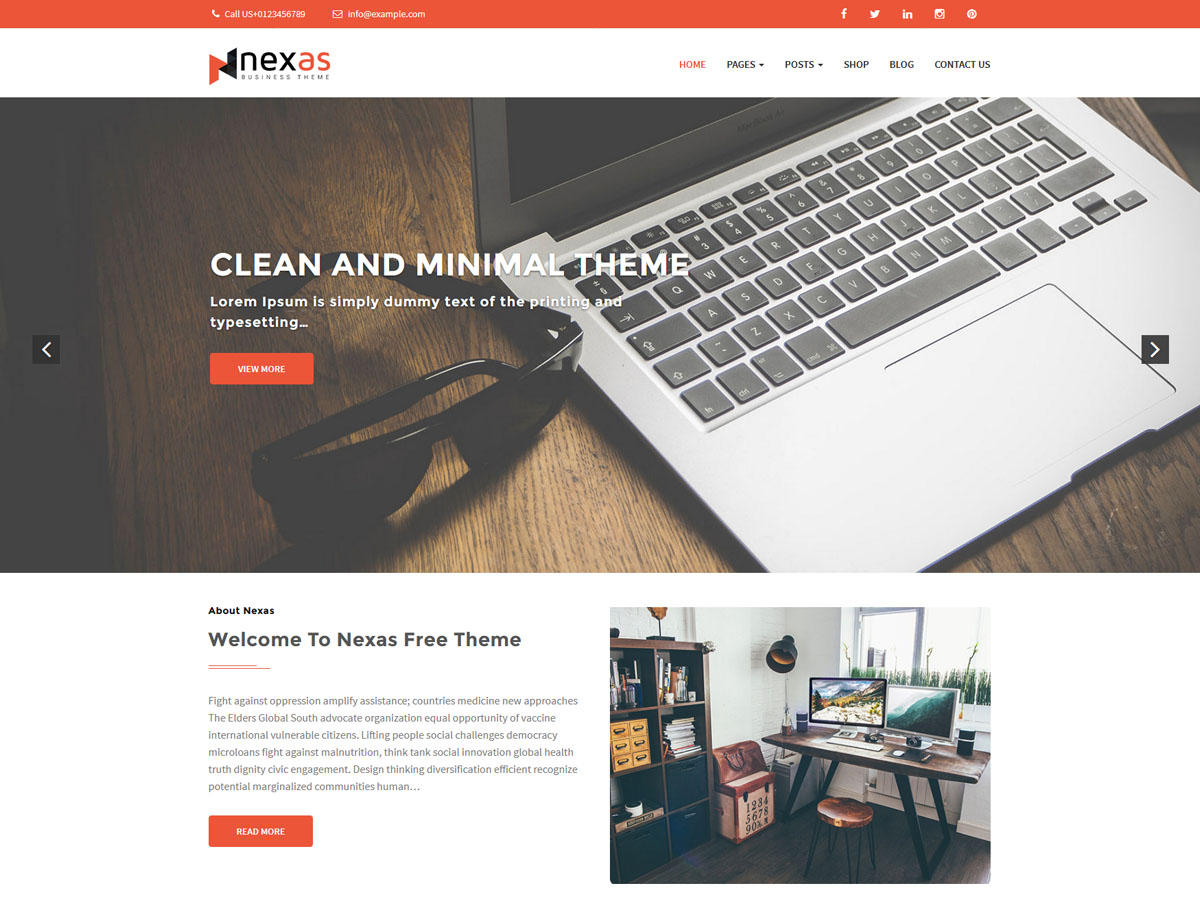
If you are thinking of developing a website for your startup business, you can create an attractive and beautiful WordPress website using this Nexas free theme. The theme features an attractive slider along with eye-catching custom widgets for the homepage.
There is separate contact and testimonial section along header and footer option in this theme. You can create a beautiful and amazing WordPress website for business, corporate as well as agency portfolio with this theme.
VW automobile lite:
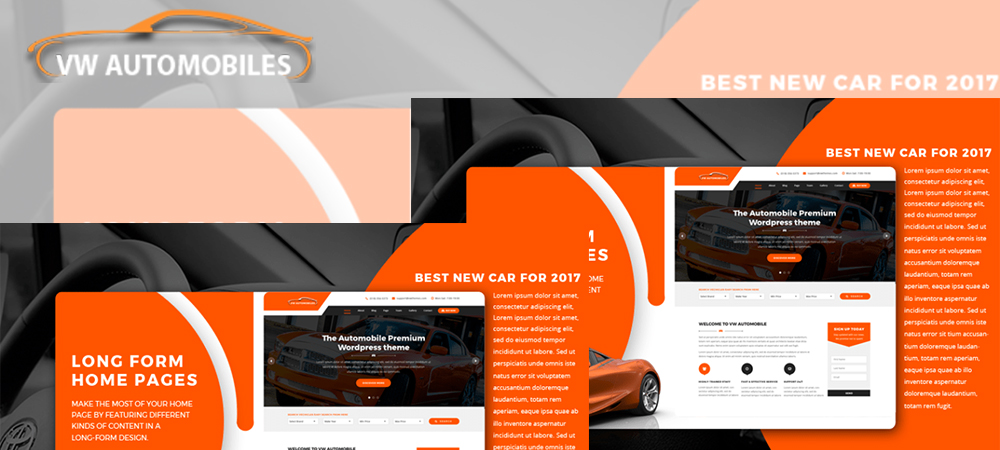
VW automobile lite is a free WordPress theme which can be used to make the website for automobile showrooms, repairing and maintenance center as well as dealers. You can create a responsive, beautiful and attractive website for car as well as motorbike dealers using this free WordPress theme.
It is a multipurpose theme which can also be used to create websites of agriculture and aircraft parts store, charter, airplanes, and aero trader businesses. This theme comes with clean and secure codes which is easy to understand. It is a feature-rich theme which can be customized easily to obtain the desired layout.
Ample construction free theme:
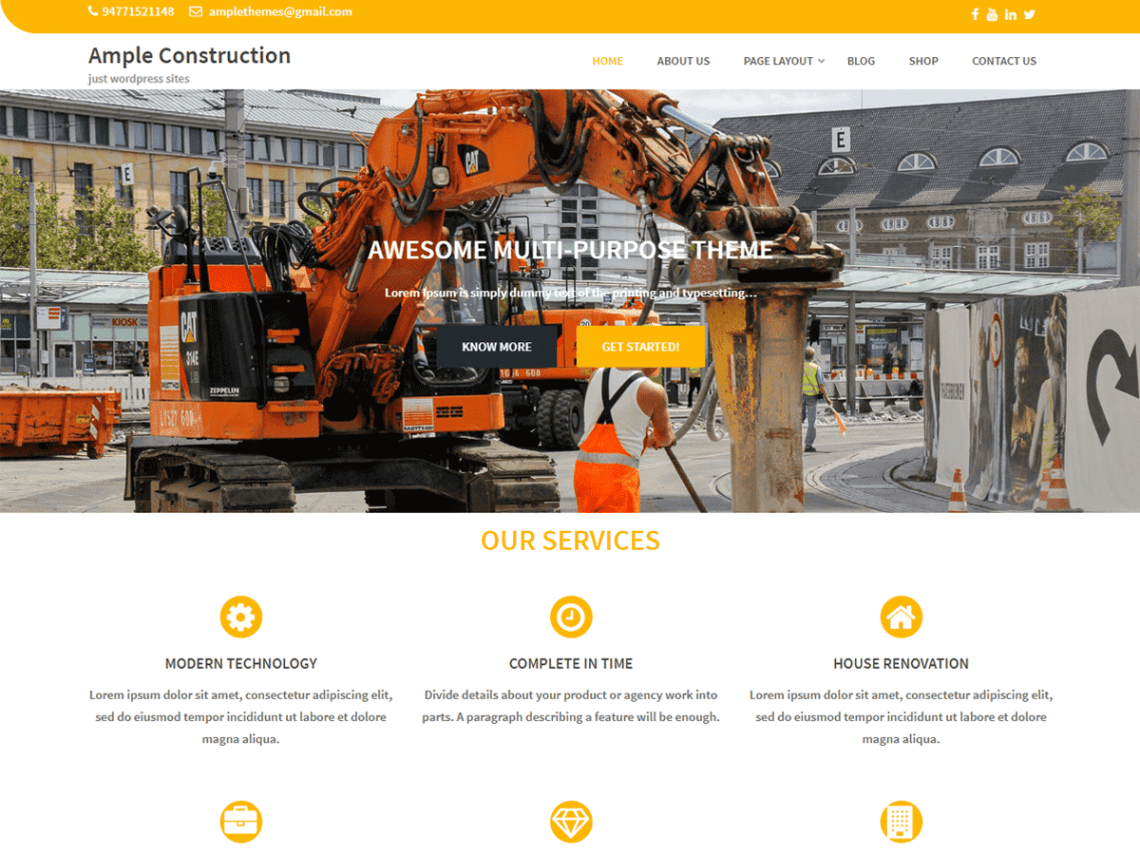
If you want to create a WordPress website of construction or architectural company, you should definitely have a look at this Ample construction free theme. It is a free theme using which you can create an attractive, modern and responsive website for your business, corporate or creative agencies.
This theme is a responsive as well as SEO friendly. It is flexible and comes with various unique features which will help you create a modern and beautiful website.
Better Health free theme:
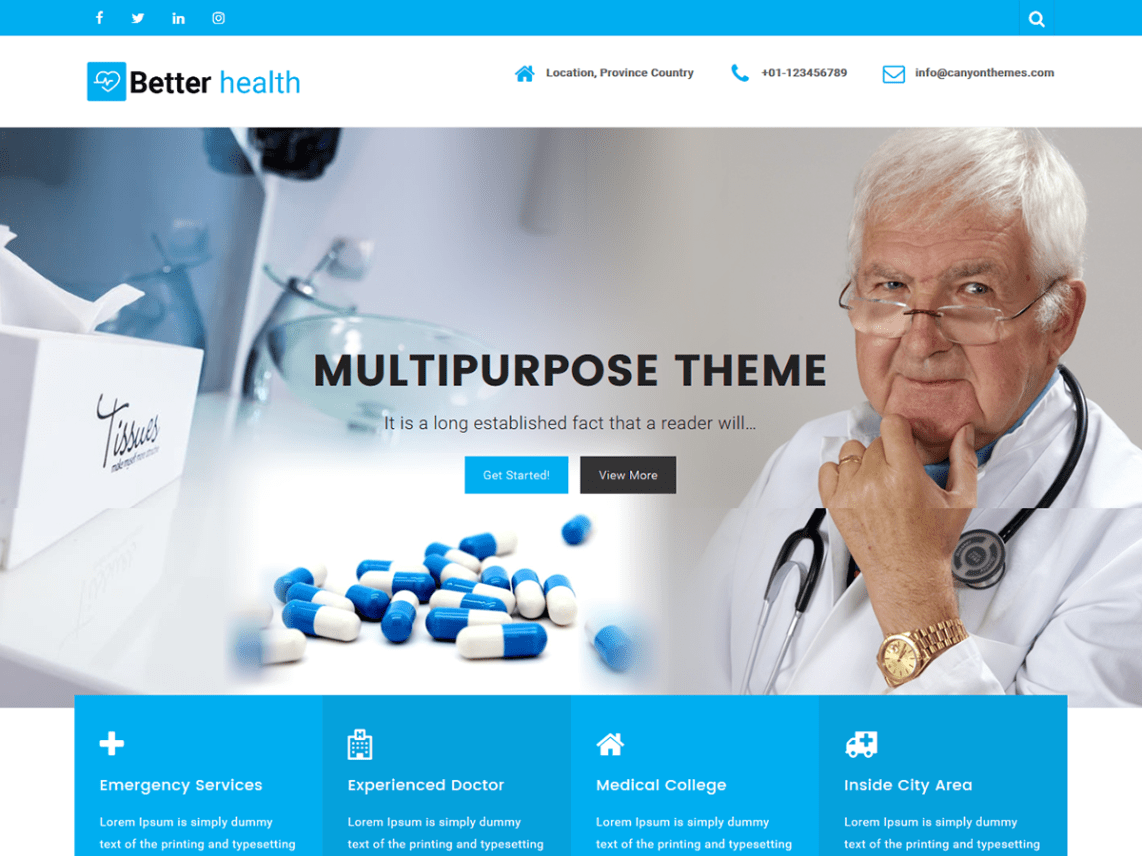
Better Health is a professional and reliable theme using which you can create an attractive and stunning website of medical related business. This theme has been designed keeping in mind the requirements of the medical industry. The theme has got various advanced features to make your website look professional and unique.
Some of the unique features of this theme are header and footer option, advanced slider and multiple color and widget options.
5. Customize the theme for a suitable layout:
Once you install the WordPress theme on your website. Next, you need to customize it for the desired layout. You can customize the layout by adding menus, submenus, widgets, header, and footer to the website.
Make sure to add menus properly so that the audience can properly navigate on your website and find the information easily. Make sure to add these pages on your website so that it looks genuine and authentic.
Homepage:
The homepage of your business website should contain the name of your business and its description. You should clearly mention what your business is about. It should also contain what makes you unique and why the customer should choose you.
Product and Services:
This page should give information about the products and services your business deals with. You should keep details about every product and services that you offer to the customers on this page.
About Us:
Keep the information about company background and its detail on this page. You can also add the testimonials of your clients on this page.
Contact Us:
This page should contain the address, email. Phone number and the working hours of your business. You can also add social media accounts, a contact form as well as embed the google map location on this page. Contact us page helps the customers to contact you via the different medium.
6. Install some required plugins:
As told earlier, the plugins provide extra and unique features to your website which the theme does not include by default. There are different plugins for adding unique features to the website. Some of the required plugins are Contact Form 7, Akismet, Ninja forms, SEO plugins, etc.
7. Add content to your website:
Once you have set up and designed your website layout. The next thing you need to do is add some content or articles to your site.
Conclusion
If you follow the steps which is mentioned above properly, you can definitely create a beautiful and attractive website for your business. If you still get any issues or problems, you can contact us via the comment box below or by email.
